Salesforce 101 for Marketers
What is Salesforce and Why Do I Need It?
If you want your network to engage with you and your content, you’ve got to engage with them. Aim to be active on LinkedIn regularly throughout the week and add the following steps to your daily routine:
Your job as a Marketer probably falls somewhere in the range of:
Generate Interest -> Create Pipeline
While this is important, it does not reflect the entire lifecycle, which looks more like this:
Generate Interest -> Create Pipeline -> Close Deals -> Deploy Service/Product -> Monitor/Engage -> Renew
Once you have generated interest or created a pipeline through Marketing, where does that information go? The Sales Reps are closing deals, and it’s essential that they can quickly and easily visualize their pipeline and all interactions leading up to the closed deal.
There are many critical actions that have occurred that will help the Sales Rep increase their chances of successfully closing deals. All the notes each Sales Rep takes, all the documentation that was made, any accommodations or set up the new customer may need all need a place within your CRM.
When it comes time for a Renewal, you’ll need a comprehensive picture of that client and everything that has been happening within their account in order to successfully maintain their business. You want to be able to track if they have had trouble with support, if the product is working for them, and all of the information that can make or break your business.
Salesforce is the absolute best way to capture, maintain, and monitor everything that is happening with your prospects and clients in a way that is easy to understand and quick to report on and analyze.
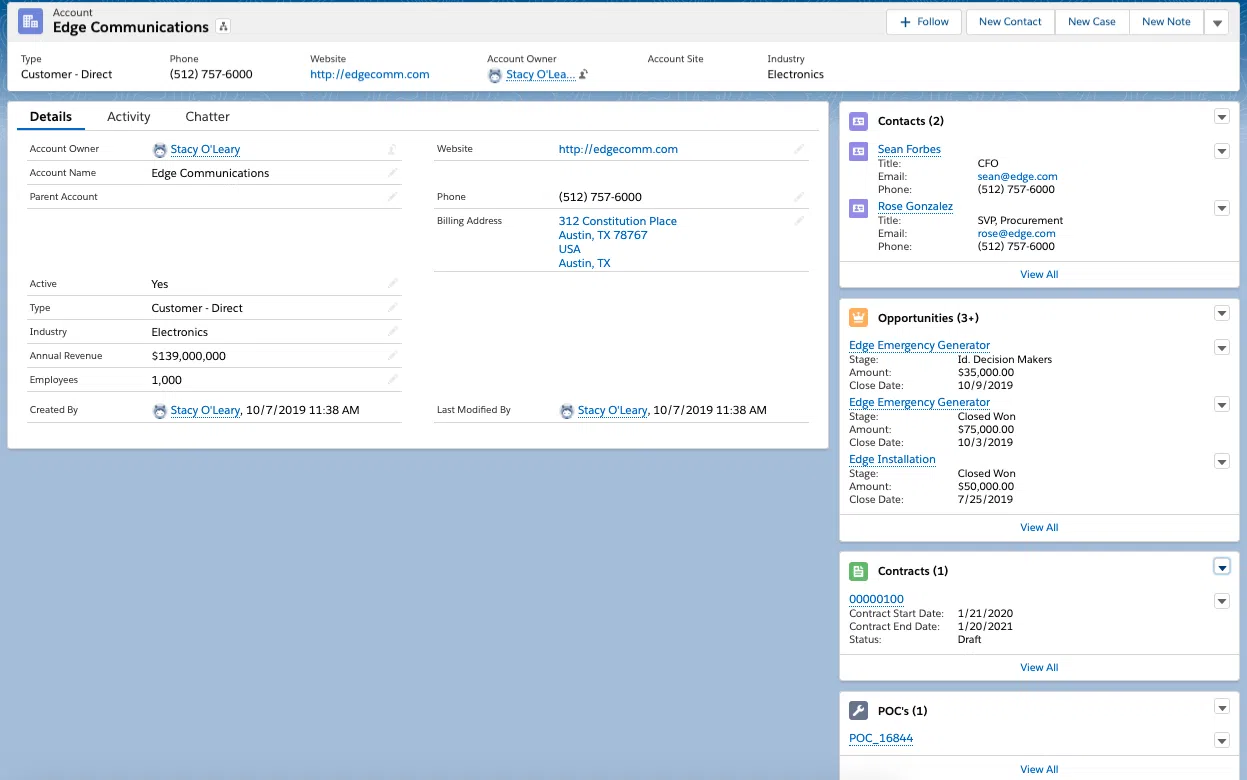
A single view to see everything that is happening to an Account, all the way from Pre-Sales Opportunities to post Won support Cases.
Salesforce is also incredibly easy to use, manage, and maintain long-term. It is ready to use out-of-the box, and an implementation expert can get you set up with best practices based on your industry in short order.
A well-established Salesforce Org is going to have:
- A list of prospects
- How far along they are in their qualification process
- What campaigns they have interacted with
- A list of potential deals and related contacts
- The contracts, quotes, and products a customer has made
- A List of supporting issues related to that client
- Copies of emails or meeting notes that have happened wiht that prospect/customer
- Amy other custom information you might decide to capture (ie Proof of Concept or product specific data)
Without an integrated CRM, a growing pipeline can quickly become stagnant. Furthermore, those prospects who do bubble through but are not carefully assigned to someone are at-risk of becoming frustrated that they are repeating themselves multiple times each time they are contacted by a new person within your organization. An unhappy prospect does not generate revenue.
Salesforce Terminology for Marketers
Most Marketing platforms only have one person type. Salesforce takes those people and splits them into two types – ‘Leads’ and ‘Contacts.’
Leads are any person in Salesforce who has not been qualified, are not current customers, are not engaged in deal negotiations, and may not even be aware of your company yet.
Contacts are any person who has been qualified or converted to a potential deal. These people are typically connected to ongoing deal negotiations or may already be in a business relationship with your company.

The goal is typically to turn Leads into Contacts, and it is normal to have significantly more Leads than you do Contacts.
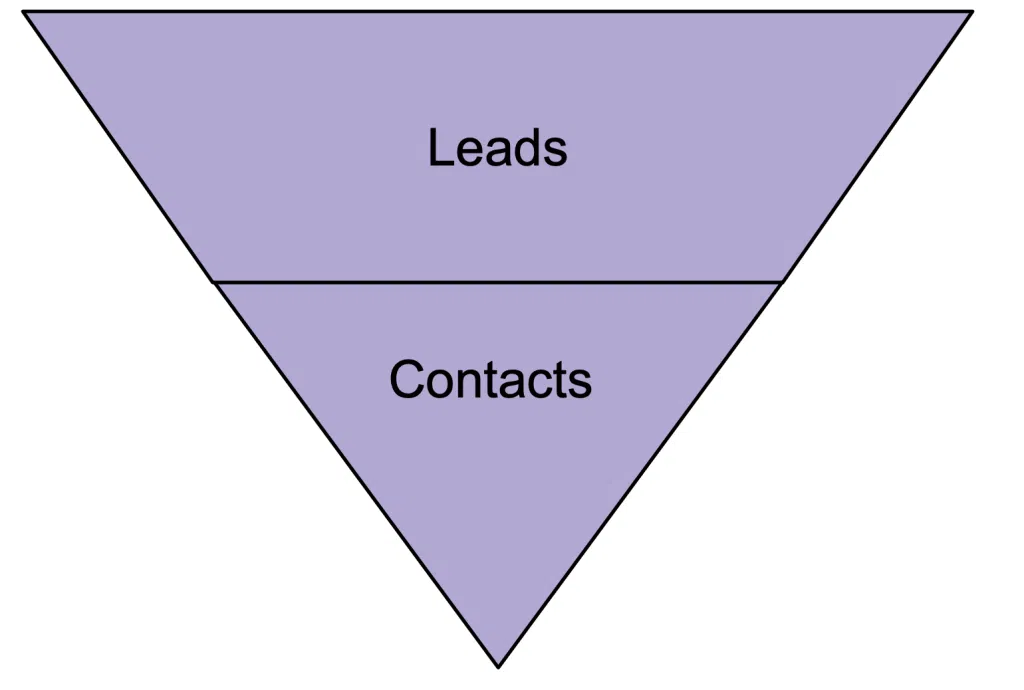
An Account is a company that you are either doing business with or engaged in negotiations with. Contact records (those people from the bottom half of the triangle above) live underneath an Account. Leads do not live under Accounts, but instead live independently of companies and from each other.
Opportunities are those potential deals in Salesforce, and they are relatively specific. A potential deal needs a few pieces of information:
- Company
- Name of at least one person you’re selling to
- An approximate Close Date
- An approximate Sale Amount
Campaigns are actions that are taken with a group of people. For example, you might have a group of Leads & Contacts grouped together to receive your monthly newsletter or a list of people that stopped by your booth at the last trade show. You may also create a campaign for people you are going to invite to a Lunch & Learn or webinar.
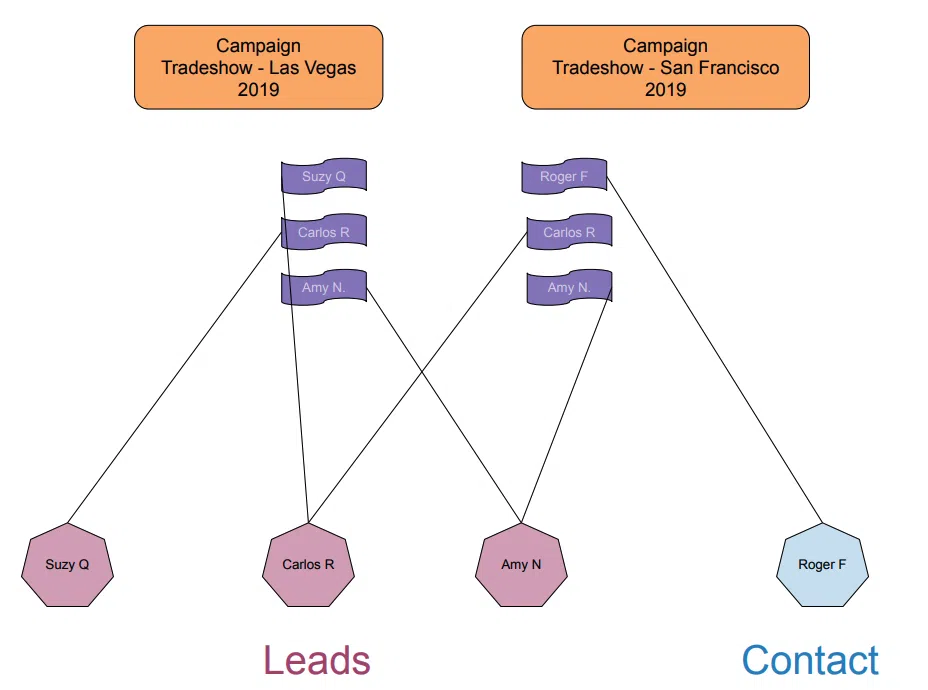
Reports & Dashboards are what you will create to analyze and review your data, marketing efforts, and everything else you do in Salesforce. A Report is going to be a selection of data from the object you decide, grouped and organized in a manner that you need. A Dashboard is just a graphical display of many reports together.
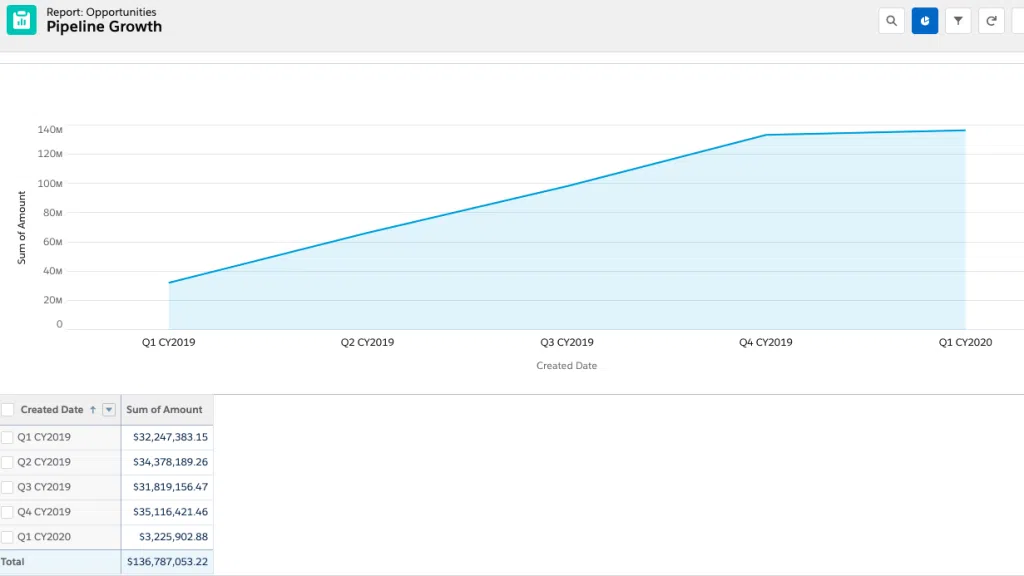
What To Do Once You Have Purchased Salesforce
Congratulations! Now, you’ll need to get an implementation expert on board for as many hours as you can. A good implementation expert will set up some best practices to ensure good data quality in the long-term. At a bare minimum, you will need to:
- Turn on Duplicate Rules
- Set the “Account” field to Required on the Contact Page Layout
- Set the “Email” field to Required on the Lead and Contact Page
- Create a custom profile and integration user for your Marketing platform
A few additional best practices that are recommended for any Salesforce Org includes:
- Do NOT give everybody an Admin account.
- Do NOT dump your entire database immediately in to Salesforce
- Do NOT start using it immediately even with the out-of-the-box features. Take the time to learn the tool before integrating it.
Salesforce Integration Data Points
There are several best practices and things to prepare before you begin integrating Salesforce:
- know what the Salesforce impact will be – are there Visualforce pages? New fields? Custom buttons? What is the setup like? General rule: never integrated or add package to SF unless exactly what it does.
- Understand how the system/tool reads salesforce (example: Leads & Contacts are just one object in Marketo, Pardot, Hubspot
- Make sure you have good data quality before you begin
- Clean up existing duplicates
- Always require an email address
Data Quality
Data quality is one thing that can truly make or break the success of your Salesforce Org. Bad data quality will negatively impact every integration that you do. A few ways to ensure a high quality data within your Salesforce Org are:
- Required fields (Email, Company, Lead Source, Last Name, etc.)
- Disable Quick Create
- Enable duplicate rules
- Have a good process for list scrubbing
- Quality campaign management
Salesforce is a powerful tool all companies can benefit from, but there are a lot of steps to make sure you are using it correctly. The last thing you want is to have to hire a consultant 2-3 years after implementation to fix bad data problems, or even worse, to not get any return on your tech stack investment during the early years.
Our Salesforce team at Expert Marketing Advisors strives to help our customers maximize their Salesforce investment, ensure data quality, and fully integrate Salesforce with your Marketing platform. We have experience with Salesforce Orgs both big and small, from brand new out-of-the-box to well-established long-term orgs.
If you have questions or would like more information about Salesforce implementation, please reach out to us at alliance@expertmarketingadvisors.com.
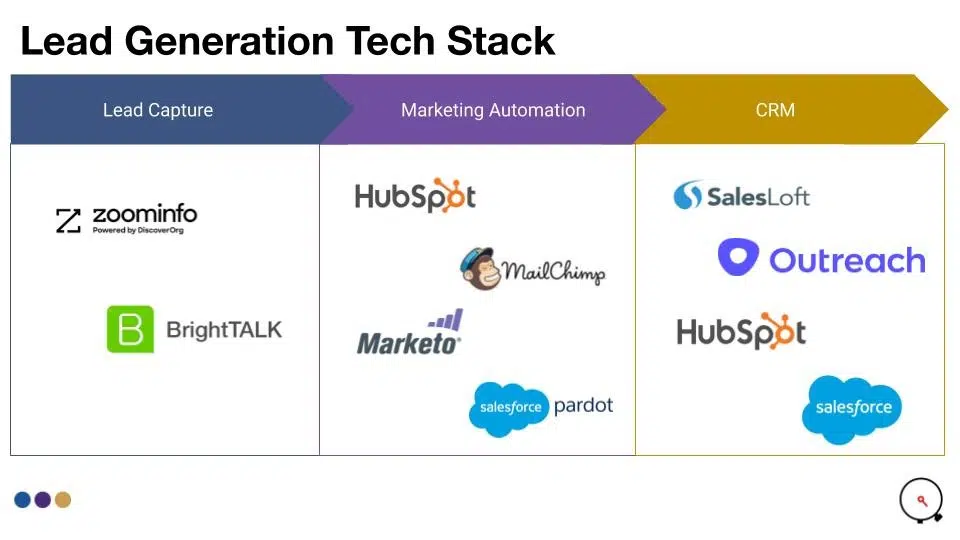
More to explore
Ready to Attract, Nurture, and Convert?
Let’s work together for continued success