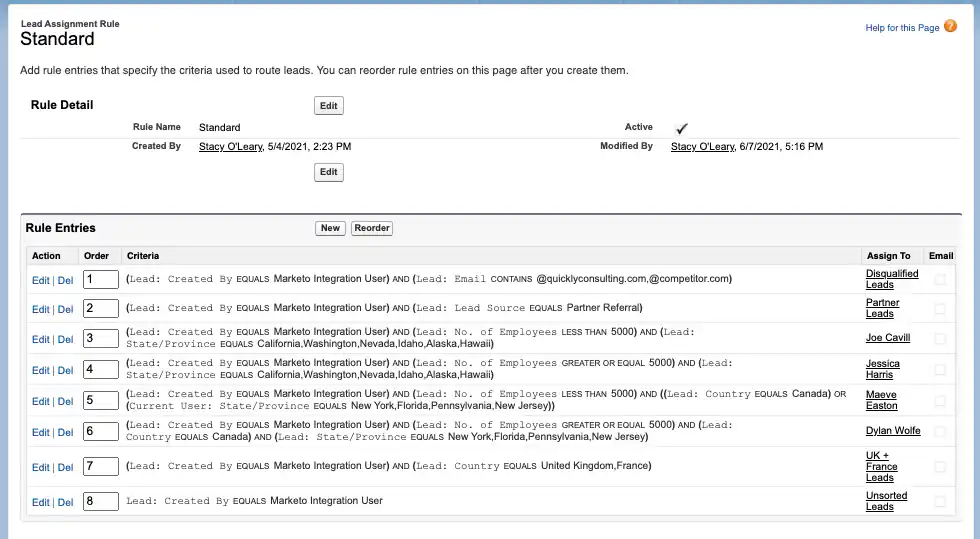11 Reasons to Switch to LeanData for Lead Assignment
So you’ve got Leads flowing into Salesforce from your Marketing Automation platform – congratulations! Now that you’ve got Lead Records in Salesforce, it’s probably time to start distributing them out to your team for prospecting. And if you’re like most people, you probably started with the out-of-the-box Lead Assignment Rules in Salesforce. Lead Assignment rules are great for basic Lead routing, and I’m a big fan of using native Salesforce functionality when applicable. For a lot of small businesses, or businesses with a low incoming Lead Volume, Lead Assignment Rules are a great option. They’re free, require almost no effort to set up, and are relatively easy to maintain.
So what’s the problem with native Lead Assignment rules? The “con” here is actually the same as the “pro” – they’re very simple. What you see in the screenshot above is about as sophisticated as Lead Assignment Rules will get. You can expand this by listing out States, Countries, Names, Codes, postal codes, telephone numbers, and sources using all kinds of AND/OR logic, etc. But at the end of the day, Lead Assignment isn’t going to be any more sophisticated than what you see here. And they are only ever going to sort a Lead. They won’t do anything else.
Eventually, every company outgrows this. And when you do outgrow this, the need for sophisticated Lead Routing is sudden and urgent, and not having it will cost your team money in the form of potential pipeline lost due to poor routing, sales reps not notified, and time wasted researching new Leads. If you’ve ever had the following conversation, you know you’ve outgrown Lead Assignment Rules:
Sales VP: “Hi Admin Stacy – Sales Rep says this Lead didn’t sort to the right person.”
Admin Stacy: “OK let me take a look. The ‘State’ field is blank, that’s why it didn’t route to Jessica.”
Sales VP: “Well the email domain says ‘microsoft’ and everybody knows Microsoft HQ is in Washington State.”
Admin Stacy: “The Lead Assignment Rules are literal – if there’s no State, it won’t get sorted.”
Sales VP: “Another problem, Jessica is already working a $10M Opportunity with Microsoft, so this Lead should just convert right to that Opportuinty, it came in because Jessica told them to download our whitepaper.”
Admin Stacy: “The Lead Assignment Rules have no idea if there’s an open Opportunity or not, and they cannot automatically convert a Lead to a Contact and existing Opportunity.”
When I say, “Lead Assignment Rules don’t do that,” I get the same response every single time: “Well, they should, and we need it.” That’s when you know it’s time for another solution.
To solve these problems, we use a tool called “LeanData,” which uses highly intelligent Lead Routing, built directly into Salesforce, no coding necessary, and can actually take you further than just assigning Leads. Here’s the top 10 reasons you need LeanData to route your new Leads:
- Lead-to-Lead Matching: LeanData will route based on the data on the Lead (like out-of-the-box) but can also route based on other matched Leads. For example, if a Lead comes in for Microsoft, but it doesn’t have geo location or annual revenue, you might not be able to route it with Lead Assignment Rules. But with LeanData, you can see who in your org owns all the other Microsoft Leads and route it to that person.
- Lead to Account Matching: Similar to the above, you can route a Lead based on who owns the matching Account. So if you already have an Account record created for a particular company, you can assign the Lead to the Account Owner for that company.
- Auto-Convert Leads: LeanData can be used not only to router the Lead but also if you already have an Open Opportunity, or if there are partners or vendors you know just need to be converted to Contacts, you can do that directly with LeanData.
- Field Updates: Native Lead Assignment Rules only let you change the record owner. With LeanData, you can also update the Status or any other fields on the record when you assign it.
- Email Alerts: Native Lead Assignment Rules only let you send one kind of email template to the new owner – LeanData gives you the option to make branches and send custom email alerts based on criteria.
- SLA’s: Do you need your Sales Reps to respond in a certain amount of time to their new Leads? Set an SLA and send email reminders if they forget to update the Lead on time (and take into consideration working hours, vacations, and holidays.)
- Round Robin: Easily Round Robin to users or to queues (no more crazy Round Robin Formulas) and account for vacations, holidays, and working hours here too!
- Hold Leads: for a given amount of time – do you want to pause before assigning a Lead to a person? Use LeanData to hold the Lead for a predetermined amount of time before distributing it out to your users.
- Integrated Apps: Automatically assign Leads to an Outreach.io Sequence.
- Re-sort Existing Leads: Based on detailed criteria and record changes. Do you need to re-sort a Lead based on when a ZoomInfo update comes in? You can do that with LeanData!
- Merge Duplicates: Use LeanData to merge records that are duplicates, even when they don’t have the exact same email address (example: Leads that enter a personal email and a work email address.)
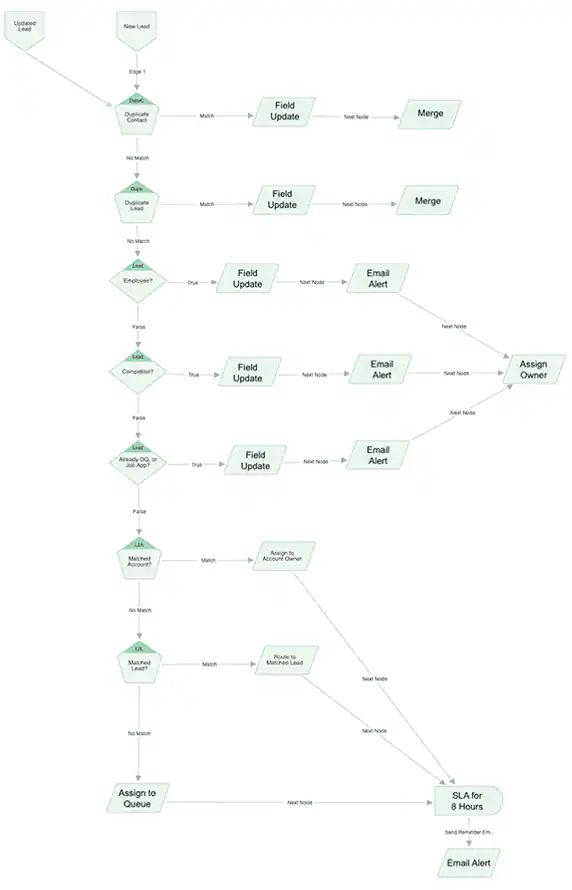
A simple router for a small team
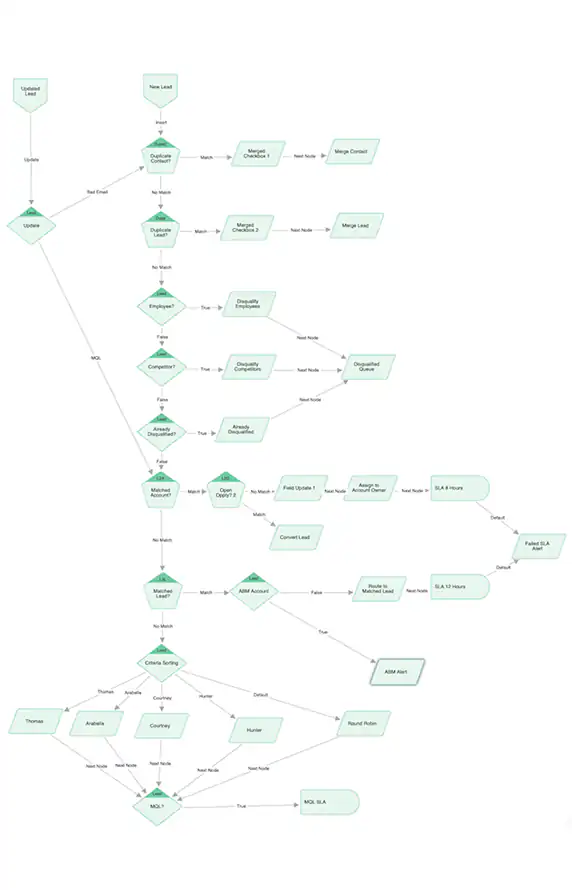
A slightly more sophisticated router for a large team
As you can see, the Lead Router is built in a more user friendly interface. No more numerical criteria with AND/OR statements! The drag-and-drop components make it easy for even a beginner admin to manage. This is great, because you don’t have to hire anyone to manage it and there’s no code to write or keep updated.
LeanData Lead Router is a great tool that is easy to implement and maintain, will save you money in human resources, and will improve your time to respond to high-value leads.
If you’re thinking about how to improve your Lead Assignments or need help with your inbound Lead flow, we’re here to help! Send us an email at contact@expertmarketingadvisors.com.
More to explore
Ready to Attract, Nurture, and Convert?
Let’s work together for continued success